PDF Expert Pricing 2026: Worth Every Penny or Overpriced?
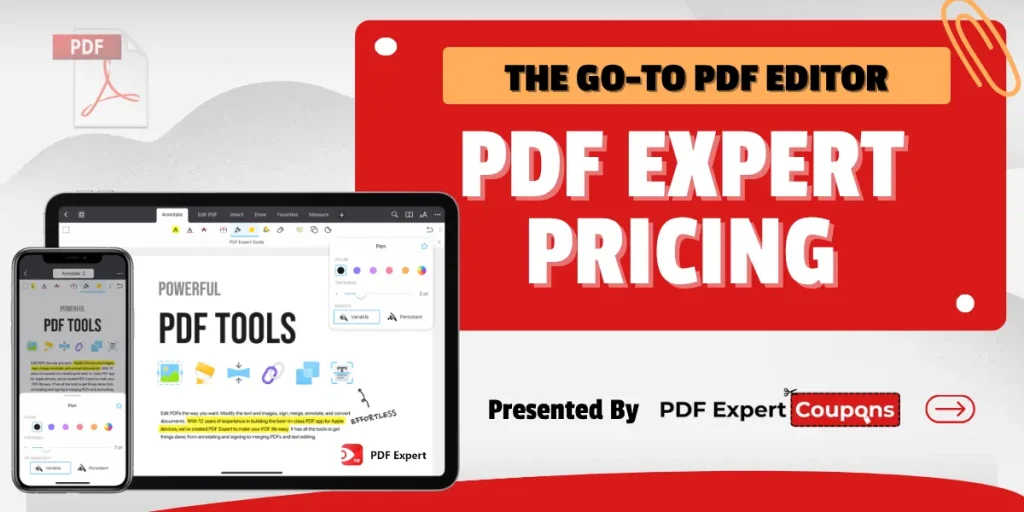
PDF Expert pricing is refreshingly blunt—two plans, no unpleasant surprises. The **cross-platform Yearly subscription works out to just $6.67 a month (billed $79.99 for the first year, roughly around ₹7,200), while power users who never want another bill can pick the one-time Lifetime licence for $139.99 (≈ ₹14,900).
That stripped-back menu keeps the focus on features, not fine print. In this guide, you’ll find every cost, hidden saving, and key feature laid bare—ideal for marketers, SaaS pros, and media buyers hunting a nimble PDF toolkit.
Key Takeaways
PDF Expert Pricing Guide 2026: Complete Cost Breakdown
| Plan | Billing model | Cost (USD) | Cost (INR*) | What you get | Good for |
|---|---|---|---|---|---|
| Yearly (Cross-platform) | Billed $79.99 every 12 months (first year) | $79.99 | ₹6,000 | Mac + iOS apps, AI Copilot, OCR, convert to Word/Excel/PPT, priority support | Teams & solo pros shuffling PDFs daily |
| Lifetime (Mac-only) | One-time | $139.99 | ₹14,900 | Perpetual Mac licence, all current features, priority support | Mac-centric creators who hate subscriptions |
A Clear Look at PDF Expert's Plans
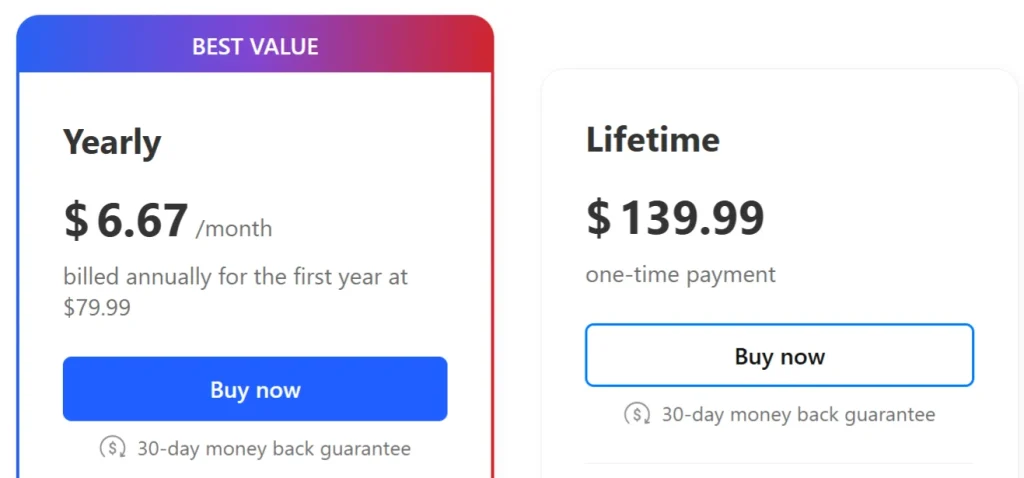
❶ Yearly subscription – $79.99/yr, ≈ ₹7,200
This plan unlocks every Premium feature on Mac, iPhone, and iPad under a single login: edit text and images, convert to Office formats, run OCR, and access PDF Copilot, the new AI assistant that chats with your documents.

Up to three Macs can activate the same account, and iOS devices are unlimited as long as they share the Apple ID.
Who should choose it?
Extra perks
❷ Lifetime licence – $139.99 once, ≈ ₹14,900
Prefer owning your software? The Lifetime key covers Mac only for life. You’ll still get bug fixes and incremental tweaks, but Readdle warns that future blockbuster features might carry an add-on fee.
Who should choose it?
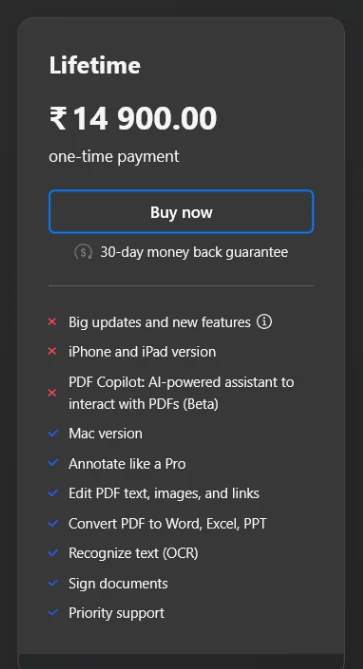
Beyond the Price Tag: Core Features and Benefits
| Core toolkit | Stand-outs for marketers |
|---|---|
| Edit text, images, links with Word-like ease. | Batch export annotations to share feedback fast. |
| Annotate (highlights, stamps, call-outs). | Brand-safe e-signing—drop your logo into signature stamps. |
| AI Copilot (beta) chats, summarises, translates. | Convert to Word/Excel/PPT in a click—ideal for repurposing gated-content PDFs into blog copy. |
| OCR recognises scanned docs in 25 languages. | Fast compression keeps media-buy decks under email limits. |
| Form filling & creation, including JavaScript actions. | Cloud sync hooks with iCloud, Dropbox, OneDrive, SFTP for agency pipelines. |
Payment Methods, Trials & Refunds
Thinking about grabbing PDF Expert? Here’s the lowdown—fast, clear, and with the details that matter.
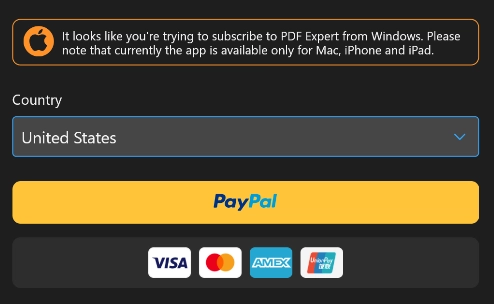
💳 Payment Options: You can buy PDF Expert either through the web store (using debit/credit card or Apple Pay, with a 30-day money-back guarantee) or via the Mac/iOS App Store (charged to your Apple ID).
⌛ Free Trial: Test-drive all premium features for 7 days on Mac or iOS. Cancel anytime in-app before the trial ends to avoid charges.
🔙 Refund Policy: If you purchase from the web store and change your mind, you’re covered by a 30-day, no-questions-asked refund.
📲 Device Limits: A web license lets you activate PDF Expert on up to three Macs. The App Store version? Use it on unlimited Macs under a single Apple ID.
Money-Saving Tips: Discounts & Special Offers
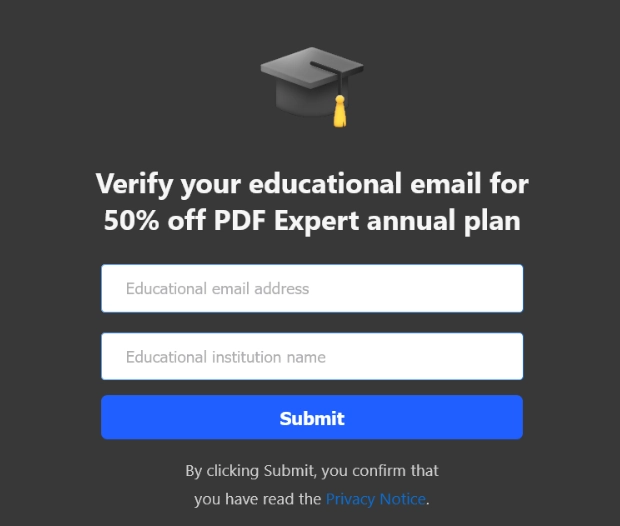
- Education discount – 50% off Yearly for students, lecturers, and anyone with a .edu or recognised academic email.
- Seasonal promos – 25% off around New Year and Black Friday (watch the blog).
- Newsletter coupons – insiders report occasional codes in Readdle’s mailing list.
- App Store bundle deals – Readdle occasionally bundles PDF Expert with Spark and Documents for 15% less.
Must-Know Answers Before You Buy PDF Expert
Is PDF Expert Lifetime licence really for life?
Yes—your key will keep the Mac app activated indefinitely. Major future tools (think AI-driven redaction) could require an add-on fee, but everything shown today is yours for good.
Can I switch from Lifetime to PDF Expert Yearly?
You can create a Readdle account and subscribe any time; your Lifetime key remains valid, so you’ll never lose access on Mac.
Does the PDF Expert Yearly plan auto-renew at the same price?
It renews at the then-current standard rate (currently still $79.99). Cancel at least 24 hours before renewal in your App Store settings or Readdle web dashboard.
Do both PDF Expert plans include Windows or Android?
No—PDF Expert remains an Apple-only ecosystem.
What happens when the 7-day trial ends?
If you haven’t cancelled, Apple (or Stripe on web) charges your card for a full Yearly term. You still have 30 days to request a refund from Readdle support on web purchases.
Bottom Line: Is PDF Expert Worth the Investment?
PDF Expert keeps pricing razor-sharp: one subscription, one perpetual licence, both loaded with features marketers actually use—OCR, quick converts, and newly baked-in AI.
At $6.67/month for a cross-platform toolkit, it undercuts Acrobat by a country mile, while the $139.99 Lifetime option scratches the “own-it-once” itch. Factor in the 50% education deal, 25% seasonal promos, a week-long trial, and a 30-day money back guarantee, and the risk is almost nil.
For SaaS power users who spend more time tweaking PDFs than reading them, PDF Expert’s cost-to-utility ratio is hard to beat.